Vendor Submissions
Vendors regularly need to submit high-resolution digital media to productions, and there are many ways to do this, including through FTP or Aspera applications. However, while these applications can submit files, none of them are able to process the metadata, that is, the information about what the files relate to.
In practice, this means that vendors will typically compile something like a spreadsheet with the extra information. The productions then need to sort through the media received, import the spreadsheet into their Shotgun system, and then cross-reference everything. Needless to say, this can be an inefficient and error-prone process, with the possibility for missing or incorrectly labelled media leading to confusion and delays. What’s more, the submissions themselves are rarely tracked in a consistent way.
Shotgun’s studio submission process
With Shotgun and its accompanying Create Delivery App, vendors drag and drop files, add metadata about what’s being sent, and then select an appropriate transfer method and who any notifications should be sent to. The app transfers the packaged files securely and quickly, with receipts and progress updates stored in the recipient’s Shotgun system.
On the recipient’s side, there’s an Ingest Delivery App that receives the files, unpacks them and puts them into the right place, and registers them with Shotgun ready for the production team to review and discuss.
How the submission apps work
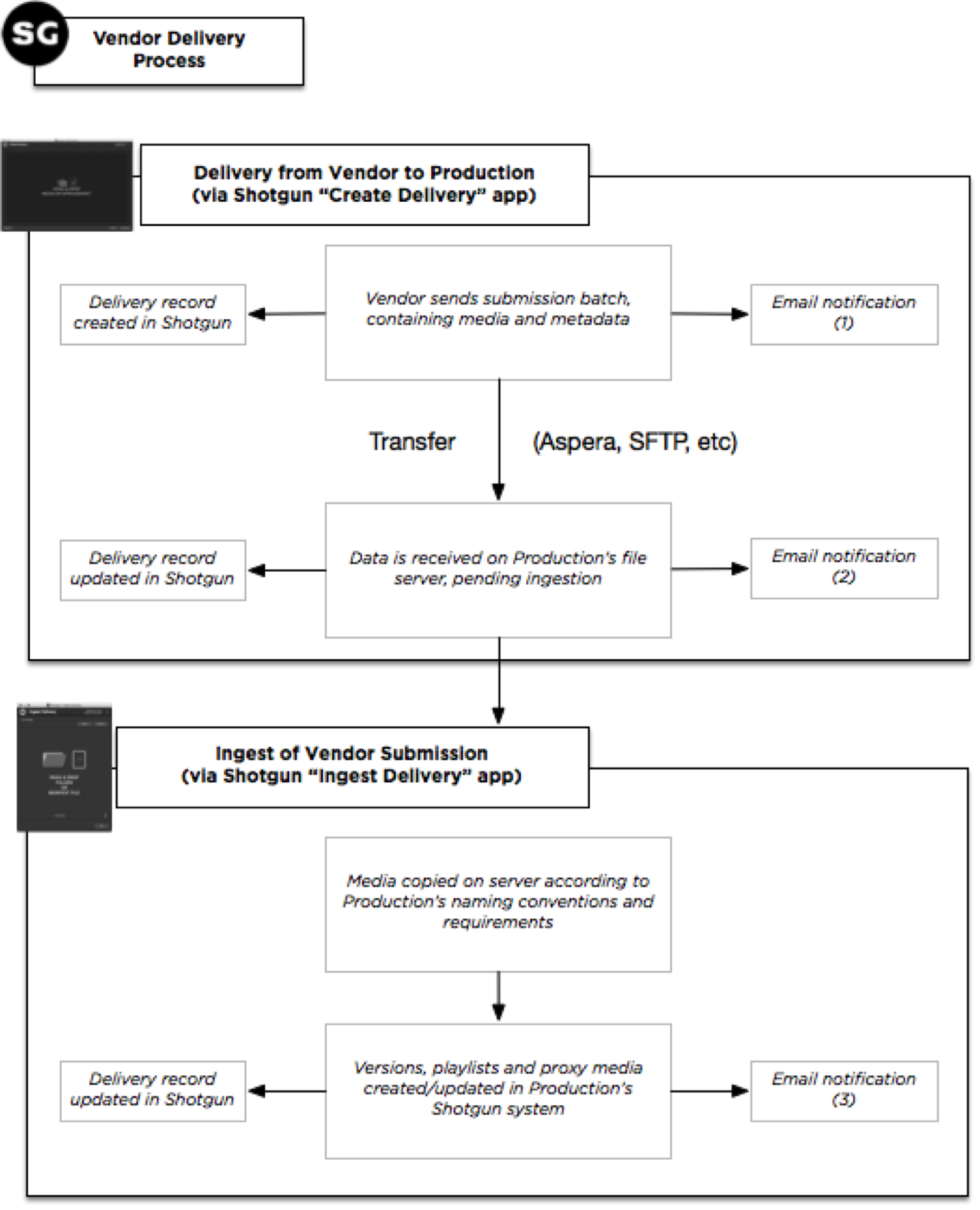
When media is dragged into the Create Delivery app, they are represented as Versions in Shotgun based on the file names. Different file formats with the same name (for example, an editorial QuickTime and an EXR image sequence) are created as Published Files for the corresponding Versions. Any other information provided will be added to corresponding fields per Version.
The media is then packaged in a specific data structure, and all metadata is saved to an accompanying file (“manifest.yml”). For the delivery of the files themselves, the transfer protocol used can be either SFTP, Aspera, or Box, using pre-existing accounts and credentials (which are set up independently from Shotgun). During the transfer, a Delivery record is created in the recipient’s Shotgun, and the progress is tracked on that record. Alternatively, the app can make a package which can be transferred manually (although no progress tracking will be available in that case).
At the production, the Ingest Delivery app runs continuously, watching for completed transfers. Any that are available are queued up for processing (alternatively, the app can just process deliveries in an ad-hoc manner). During processing, the app will first copy the files to a destination specified by a preconfigured template, create the Versions in Shotgun within a Playlist based on the submission name, generate thumbnails and media for playback inside of Shotgun itself, and finally update the Delivery record and send out notification emails.
Refer to Review Process for Client-Side Productions for information on how to review submissions and provide feedback.
Technical requirements
Aspera requirements
Aspera requirements are as follows:
- Each vendor needs an Aspera Enterprise user account which can run the ascp command line.
- Each vendor should have read/write access to their respective home folders and should not see other vendors’ folders.
- The production will need an Aspera Enterprise user account which can run the ascp command line.
- The production account should have read/write access to and see all the vendors’ respective home folders.