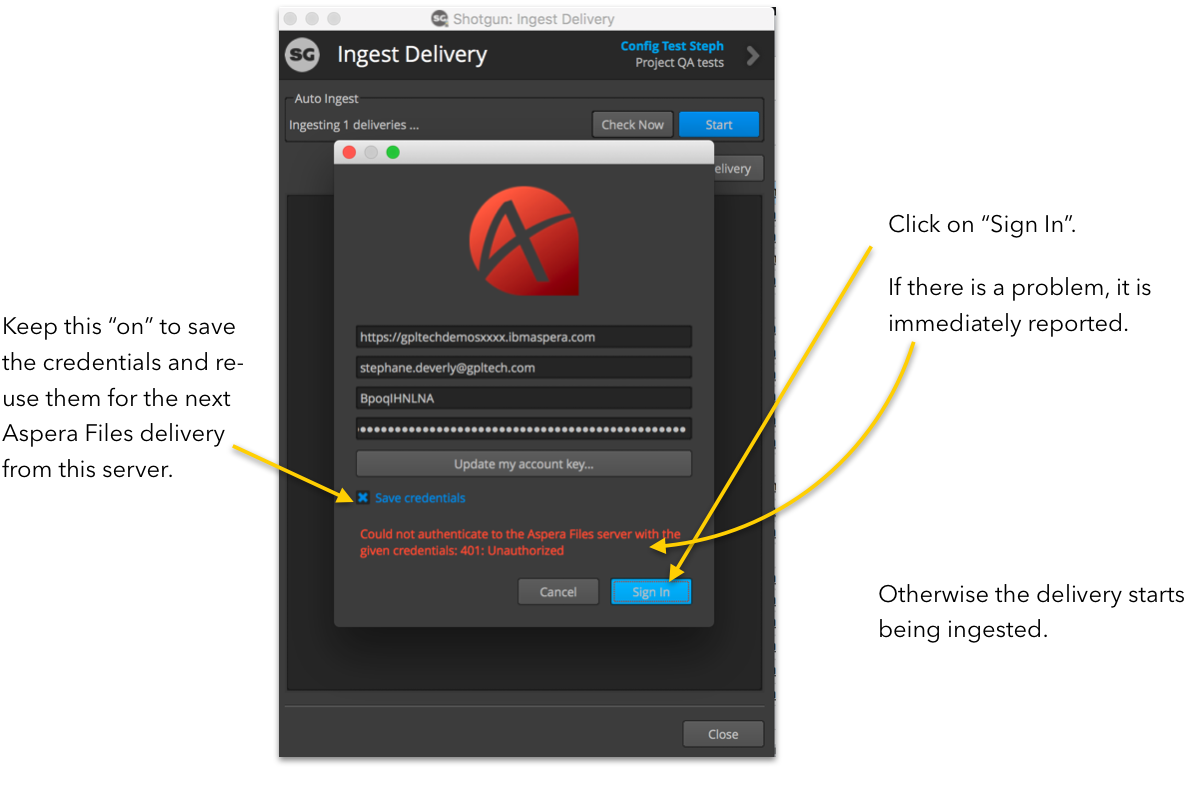Return to Step 03 - Aspera Setup Menu
Using Aspera on Cloud with Ingest Delivery
GPL’s integration between Aspera on Cloud and the Ingest Delivery app for Shotgun is intended to automate receiving submission initiated by your Vendors using Create Delivery2 app.
This tutroial will walk you through how to setup and add your Aspera on Cloud credentials to the Ingest Delivery app.
Aspera Setup Workflow:
- Vendors submit an ‘ASpera Files’ delivery using the Create Delivery2 app.
- The Aspera on Cloud url is retrieved from the Delivery record in Shotgun
- Ingest Delivery asks user for their Apera on Cloud credentials the first time it encounters a new Aspera on Cloud server.
- User generates a public and secret key pair and updates their Aspera on Cloud account with the public key, or re-use an existing private key file if the setup has already been done, e.g. from Create Delivery2.
Aspera Setup Instructions:
1 Launch Ingest Delivery from the Shotgun Desktop and check for deliveries
- If a delivery is found Ingest Delivery will automatical retrieve the Aspera url from Shotgun and ask for credentials
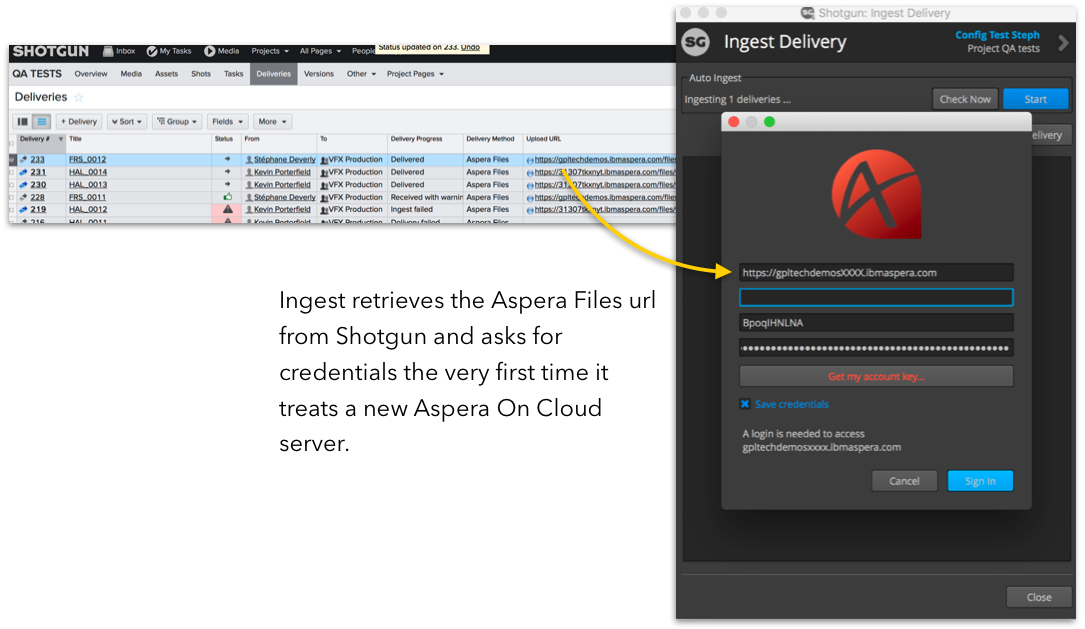
- Enter email address associated with Aspera on Cloud account
- Click on ‘Get my account key’
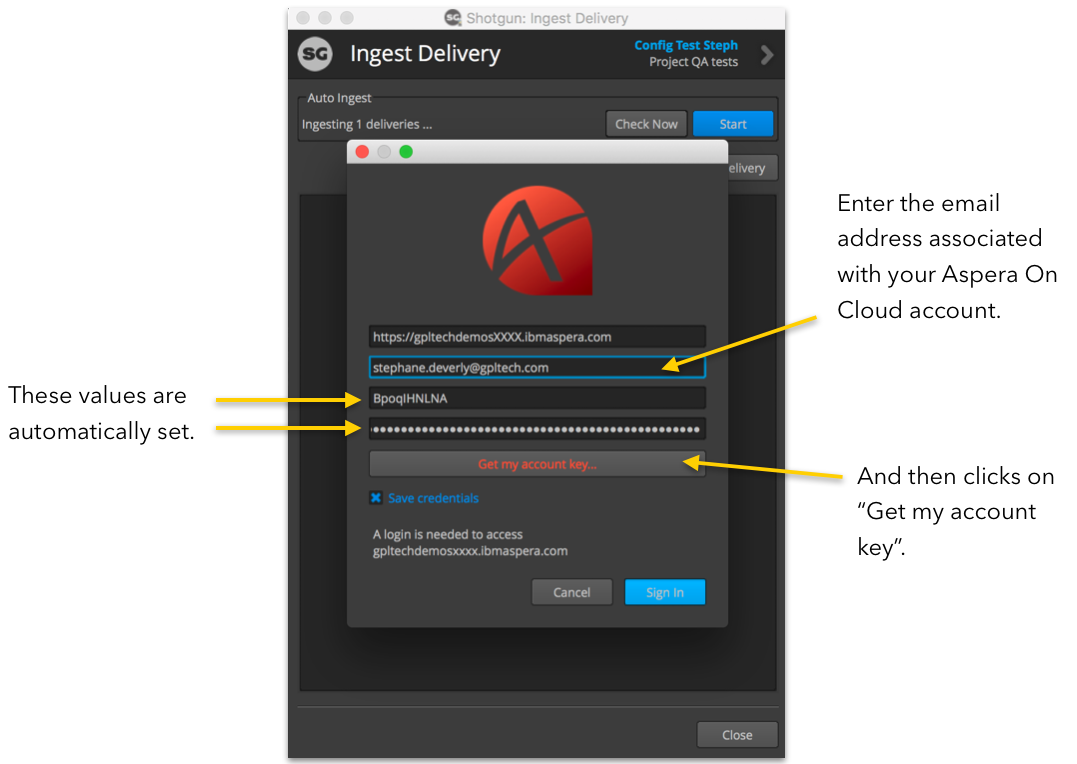
2 Validate your private key
- Click on “Validate Private Key”
NOTE: If an exising private key file exists and the public key is already set, nothing else is needed and user can browse to the private key file and skip step 3 and go to step 4.
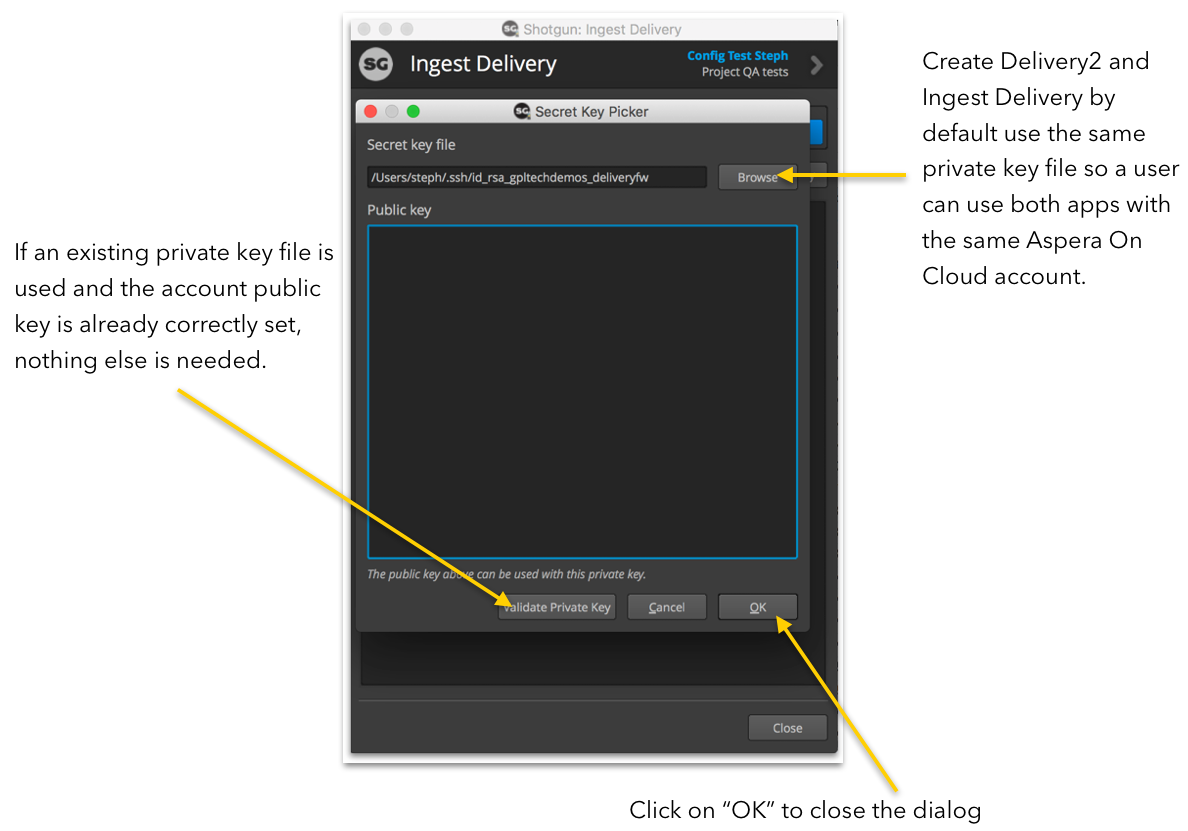
NOTE: If a new file is created, User must update their Aspera on Cloud account with the new public key by copying the public key that is generated and logging into their ASpera on Cloud account.
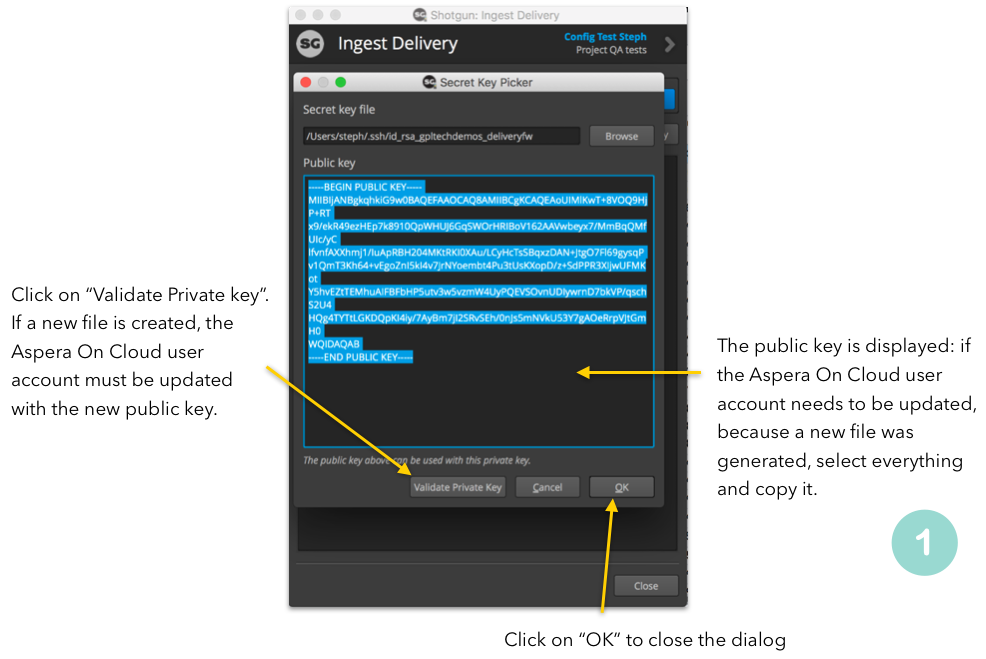
4 Go to your Aspera on Cloud Account settings
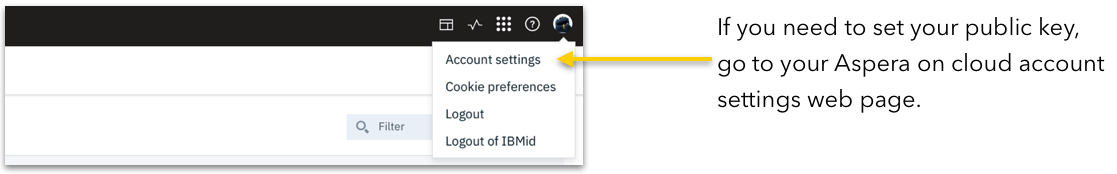
- Paste the public key value copied from step 3
- Click ‘Submit’
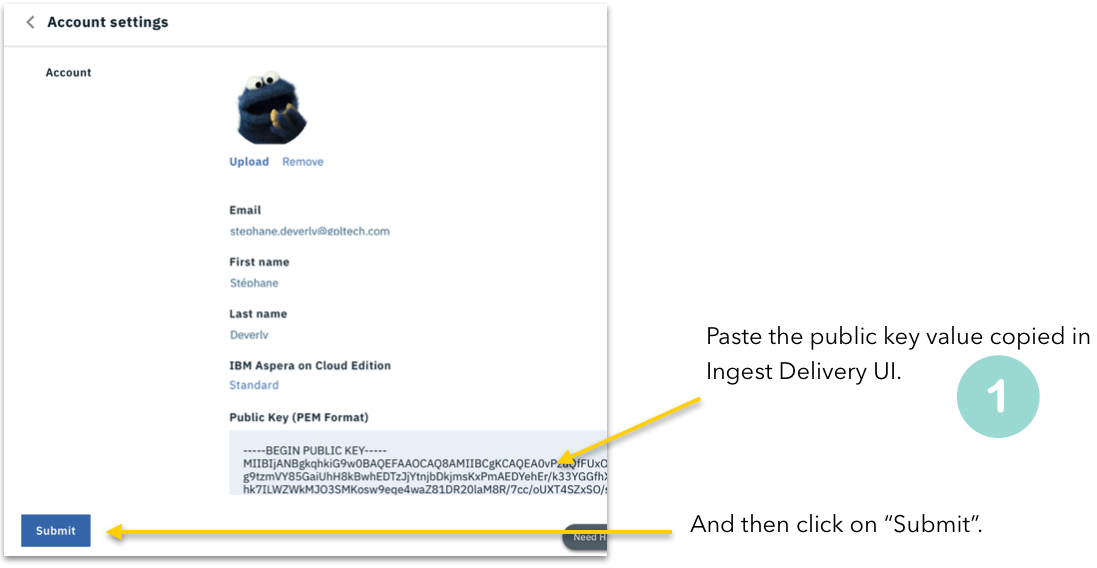
5 Return to Ingest Delivery to complete ingest
- Select ‘Save Credentials’ to save for future use
- Click on ‘Sign In’
If there is an issue the problem is reported immediately
- Ingest commences