Return to Step 01 - Getting Started
GPL Delivery I/O - Naming Files Properly
Proper naming of files is a critical component for the Delivery I/O apps to work correctly and provide the most benefit and automation to the production. GPL recommends the following naming structure, which is based on the Visual Effects Society guidlines, for your asset and shot files.
Asset Version Naming Details (Feature/Episodic/Broadcas):
- [ASSETNAME]_[TYPE]_[VENDOR_v[VER4#].[ext]
[ASSETNAME]: No spaces or special characters (e.g. - , / , & , _ , etc). If the Asset Name includes multiple words like “Racing Car”:- Correct format(s) = “racingCar” or “racingcar”
- Incorrect Format(s) = “racing_car”, “racing-car”, “racing car”, etc
[TYPE]: This token must match 1:1 with the Version “Type” field on your Shotgun site e.g. concept, model, lookdev, fx, etc. This field is fully customizable in Shotgun.[VENDOR]: A unique VENDOR code. We recommend that you use a 3-character code, all caps. For example:DNG= Double NegativeFRM= FramestoreILM= Industrial Light and MagicWTA= WETATip: Production should assign Users the appropriate Vendor code to the “Vendor Group” field on the “People” entity in your Shotgun site.
- [VER4#]: 4-digit unique version number with padding required
- [ext]: File TYPE (e.g. exr, mov, etc)
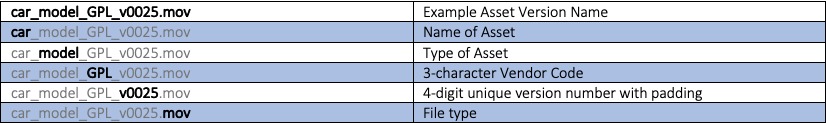
Shot Version Naming Details (Feature)
- Image Sequences: [SHOTNAME]_[TYPE]_[VENDOR]_v[VER4#]_[FRAME4#].[exr]
- Movies: [SHOTNAME]_[TYPE]_[VENDOR]_v[VER4#].[mov]
[SHOTNAME]: Consists of a Sequence Code combined with a Shot Number, for example:[SEQ]: 3-letter Sequence Code (CAPS) – ABB, CAD or ABC, XYZ[SHOT4#]: 4-digit Unique Shot Number – 0010, 0020- FINAL OUTPUT: “ABB0010”
[TYPE]: This token must match 1:1 with the Version “Type” field on your Shotgun site e.g. blck, anim, fx, lgt, comp, etc. This field is fully customizeable in Shotgun.[VENDOR]: A unique VENDOR code. We recommend that you use a 3-character code, all caps. For example:DNG= Double NegativeFRM= FramestoreILM= Industrial Light and MagicWTA= WETATip: Production should assign Users the appropriate Vendor code to the “Vendor Group” field on the “People” entity in your Shotgun site.
- [VER4#]: 4-digit unique version number
- [FRAME4#]: 4-digit padded frame number
- [ext]: File TYPE (e.g. exr, mov, etc)
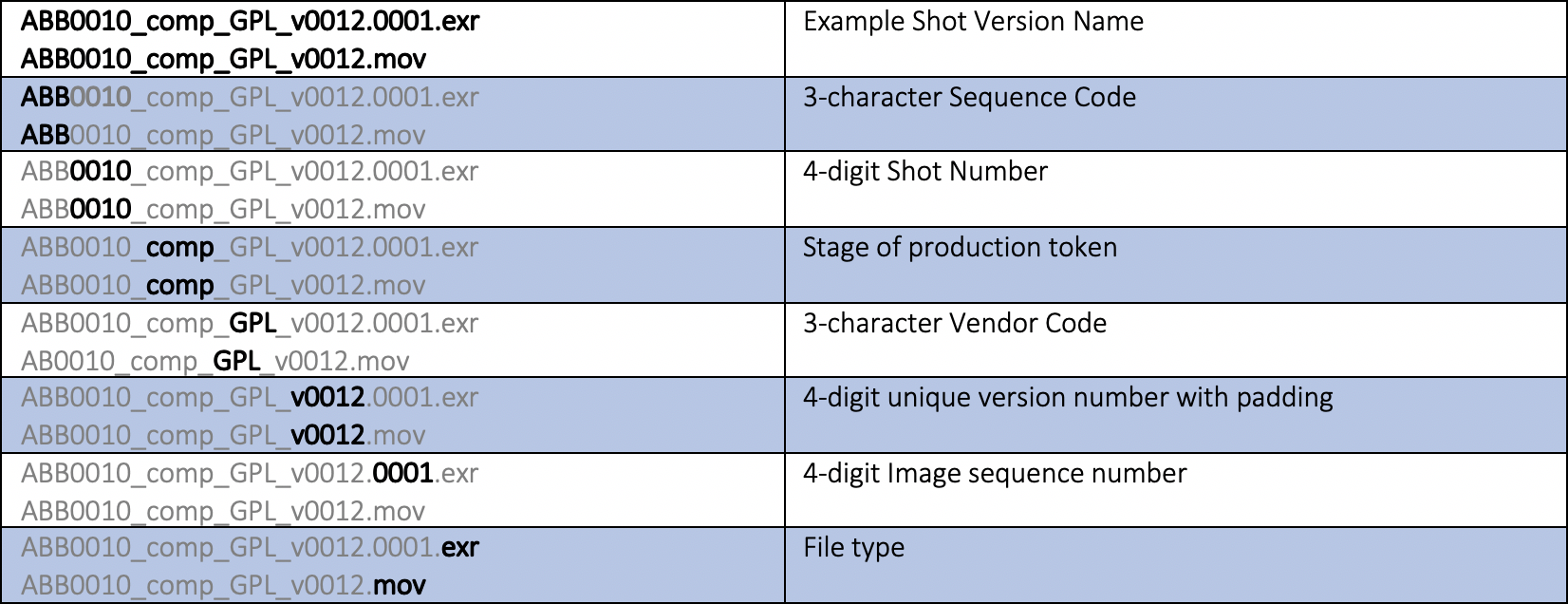
Shot Version Naming Details (Episodic)
- Image sequence: [EPISODE]_[SCENE3#]_[SHOT3#]_[TYPE]_[VENDOR]_v[VER4#]_[FRAME4#].[exr]
- Movie files: [EPISODE]_[SCENE3#]_[SHOT3#]_[TYPE]_[VENDOR]_v[VER4#].[mov]
- [EPISODE]: 3-digit Episode Code, e.g. 101, 102
- [SCENE3#]: 3-digit Unique Scene Number, e.g. 010, 020
- [SHOT4#]: 4-digit Unique Shot Number, e.g. 0010, 0020
- [TYPE]: This token must match 1:1 with the Version “Type” field on your Shotgun site e.g. blck, anim, fx, lgt, comp, etc. This field is fully customizable in Shotgun.
- [VENDOR]: A unique VENDOR code. We recommend that you use a 3-character code, all caps. For example:
- DNG = Double Negative
- FRM = Framestore
- ILM = Industrial Light and Magic
- WTA = WETA
Tip: Production should assign Users the appropriate Vendor code to the “Vendor Group” field on the “People” entity in your Shotgun site.
- [VER4#]: 4-digit unique version number
- [FRAME4#]: 4-digit padded frame number
- [ext]: File TYPE (e.g. exr, mov, etc)
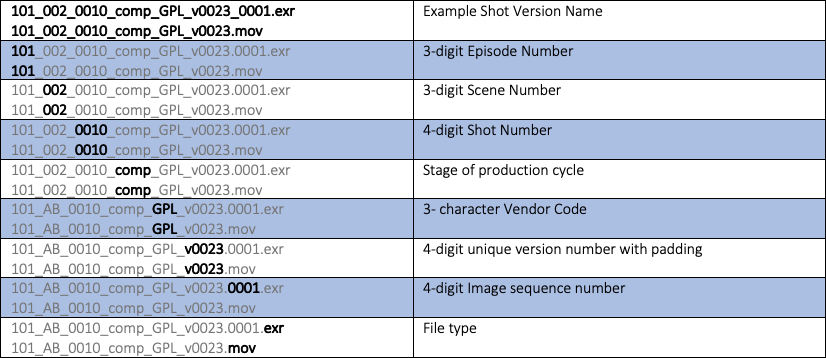
Special Use Cases
Shot Submissions with multiple codecs: In additon to the movie file used by Editorial for cut in (e.g. DNxHD), there are some scenarios where Production may request an additional movie file(s) with an alternate compression (e.g. h264) for review.
In this scenario, please add an additional “token” following the
[VER4#]token, only to your alternate movie file(s) name so the two different “mov” codecs can be differentiated, for example:- Editorial Movie Name (DNxHD): ABB_0010_comp_GPL_v0001.mov
- Alternate Compression Movie Name (h264): ABB_0010_comp_GPL_v0001_h264.mov
Stereoscopic File Naming: If you are tracking stereoscopic files, use these naming conventions:
- ABB_0010_stereo_GPL_v0001.s3d
- ABB_0010_left_GPL_v0001.mov
- ABB_0010_right_GPL_v0001.mov
- ABB_0010_left_GPL_v0001.0001.exr
- ABB_0010_right_GPL_v0001.0001.exr
Delivery Package Naming
GPL’s Create Delivery 2 app, will automatically generate a name for the delivery package by combining the date of the submission and the Vendor’s “Vendor Code” and a submission number (YYYYMMDD_VEN_##):
20190105_GPL_01
We recommend using this format, which will allow for delivery packages to sort by date in the delivery or i/o “folder” on your server.
Note: When a Vendor submits multiple packages in the same day, CD2 with automatically increment each delivery. For example, if a VENDOR was sending you 2 packages today and 4 packages tomorrow, their delivery records would look like this:
20190105_GPL_0120190105_GPL_0220190106_GPL_0120190106_GPL_0220190106_GPL_0320190106_GPL_04